Minimal requirements:
Mac:
Mac OS 10.13 or newer (64 bit) 8 GB Ram Display 1280×1024 64 bit AU, VST or AAX host application.
Windows:
Windows 7 or newer (64 bit) 8 GB Ram Display 1280×1024 64 bit VST or AAX host application.
With purchasing Hertz Drums software you will get Mini Pack for free.
MAC:
Windows:
*If you have any problems during the installation, try to disable your antivirus.
To run Hertz Drums you don’t need a Kontakt.
To uninstall this software, please make the following steps:
MAC:
1. Delete settings folder: /Library/Application Support/Hertz Instruments
2. Delete vst3 file: /Library/Audio/Plug-Ins/VST3/HertzDrums.vst3
3. Delete AU file: /Library/Audio/Plug-Ins/Components/HertzDrums.component
4. Delete AAX file: /Library/Application Support/Avid/Audio/Plug-Ins/HertzDrums.aaxplugin
5. Delete Standalone file: /Applications/Hertz Drums.app
Windows:
1. Delete settings folder: C:\ProgramData\Hertz Instruments
2. Delete vst3 folder: C:\Program Files\Common Files\VST3\Hertz Instruments
3. Delete aax file: C:\Program Files\Common Files\Avid\Audio\Plug-Ins\HertzDrums.aaxplugin
4. Delete standalone file: C:\Program Files\Hertz Instruments\Hertz Drums\HertzDrums.exe
You can find the description in the next tutorial:
You can use two computers per license.
Yes. Hertz Drums supports CC communication for hi-hat and different presets to adjust it to make your playing as much comfortable as possible.
MAC:
Windows:
Yes. It was tested on several DAWS. The list is above.
To play any of our packs you need our Hertz Drums software.
Yes, we offer a 50% education discount. To get it, please send to [email protected] proof that you are a student or teacher. It can be PDF, JPEG or PNG format).
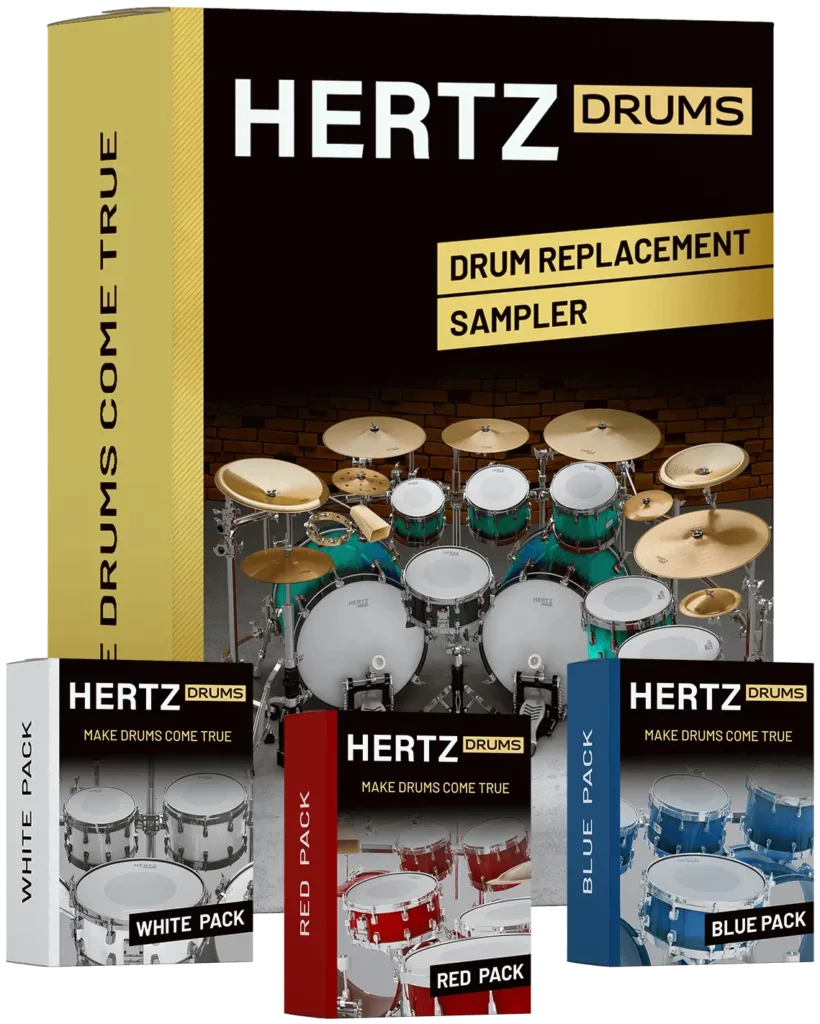
Subscribe to our newsletter to stay updated with the latest news from Hertz Instruments and enjoy a 10% discount on all products!