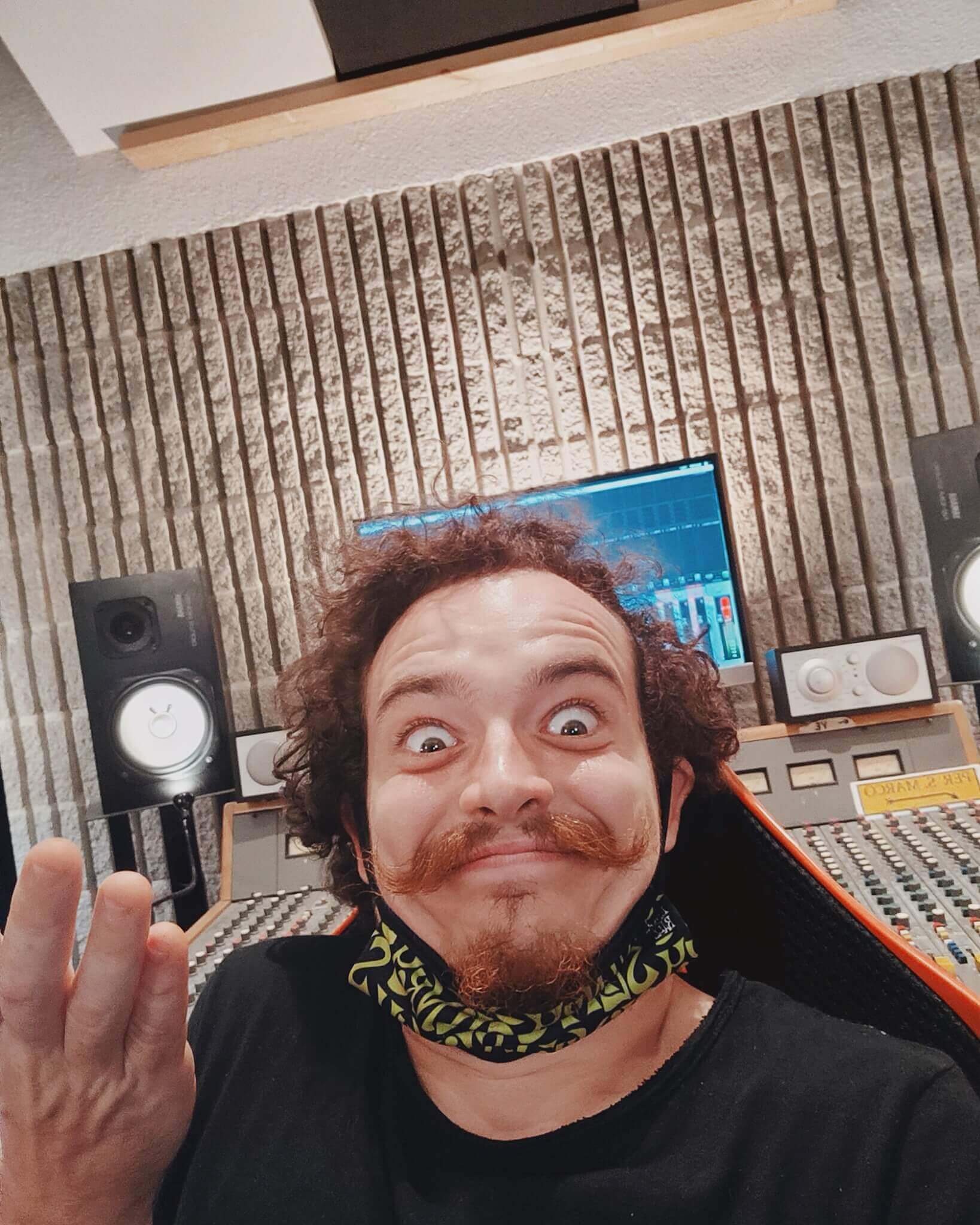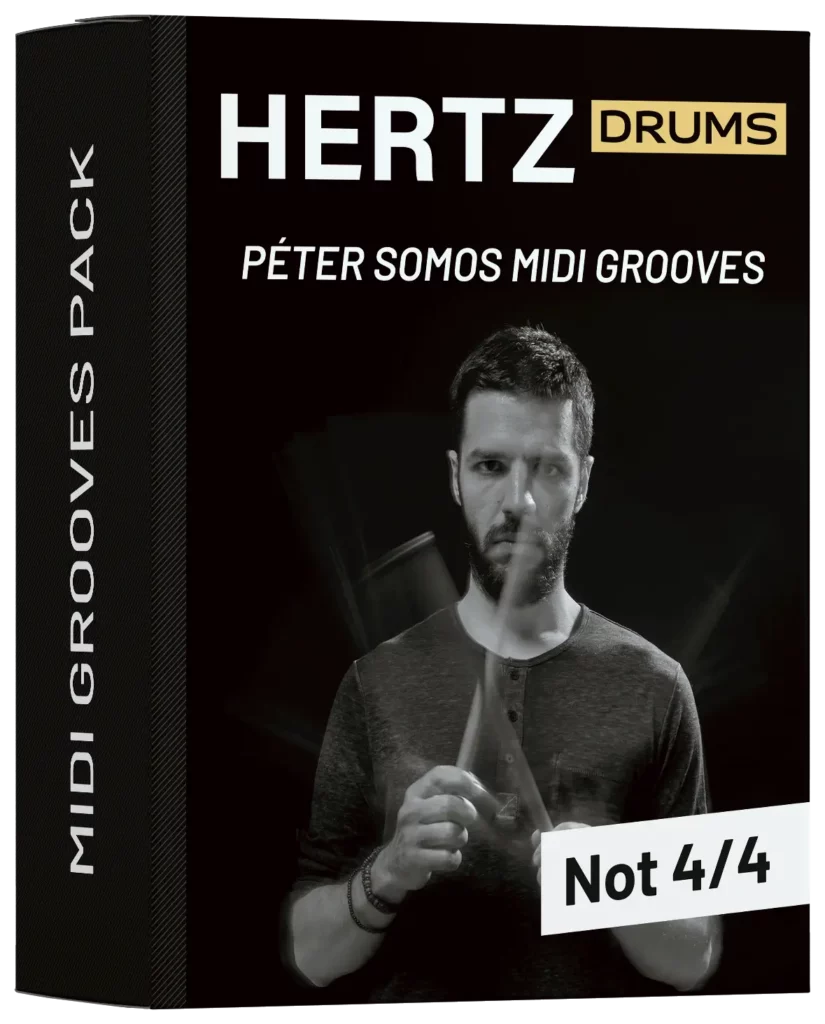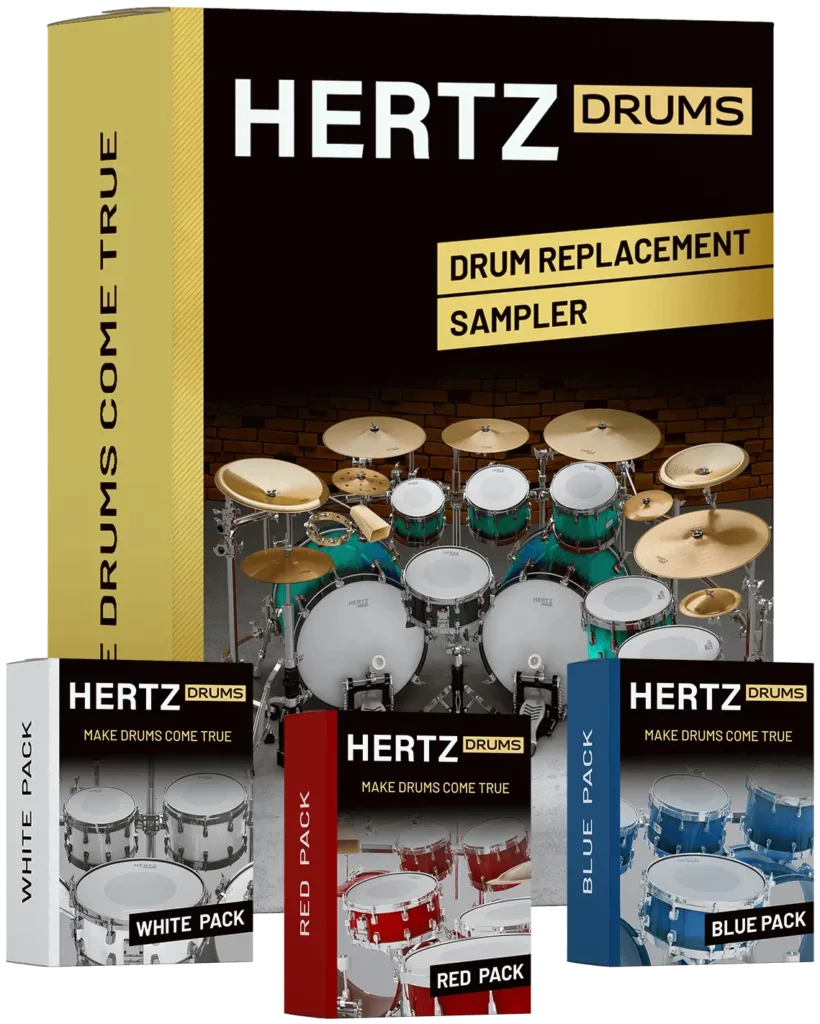Midi Drums
Midi Grooves by DARAY
This pack is an essential addition for metal musicians striving to craft remarkable and potent tracks. Enriched with the unique drumming style of Daray, renowned drummer of Dimmu Borgir.
Péter Somos Midi Grooves
Named for its unique twist, it features grooves that defy the norm, including broken rhythms and odd meters, perfect for adding intrigue and innovation to your compositions.
FAQ
MIDI drums, short for Musical Instrument Digital Interface drums, refer to electronic drum kits or drum machines that generate drum sounds using MIDI (Musical Instrument Digital Interface) signals.
A MIDI drum map is a type of mapping or chart that assigns specific MIDI note numbers to various drum sounds or percussion instruments. In MIDI technology, each drum sound is typically represented by a specific MIDI note number.. In order to make your transition from other drum replacement products as smooth as possible, Hertz Drums allows you to choose one of the several pre-configured MIDI- maps for Addictive Drums 2, BFD, Get Good Drums, Slate Digital Slate Drums 5, Toontrack Superior Drummer 3
Yes, you can record drums using MIDI Recording drums with MIDI involves capturing the performance of a drummer or programming drum patterns using MIDI data for example your e-drums.
- Connect your MIDI drums to your computer:
- If your MIDI drums have a USB connection, simply connect it to an available USB port on your computer.
- If your MIDI drums use MIDI cables, connect the MIDI Out port of your MIDI controller to the MIDI In port of your MIDI interface using MIDI cables. Then, connect the MIDI interface to an available USB port on your computer.
- Install any necessary drivers:
- Depending on your MIDI drums and your computer’s operating system, you may need to install drivers to ensure proper communication between your MIDI drums and FL Studio.
- Open FL Studio:
- Launch FL Studio on your computer.
- Configure MIDI settings:
- Go to the “Options” menu in FL Studio and select “MIDI Settings” (or press F10 as a shortcut).
- In the MIDI Settings window, make sure your MIDI drums are detected and enabled as an input device. They should appear in the list of input devices.
- If your MIDI drums are not automatically detected, click on “Refresh device list” to rescan for MIDI devices.
- Once your MIDI drums are detected and enabled, close the MIDI Settings window.
- Create a MIDI track:
- In FL Studio, create a new MIDI track where you want to record or play your MIDI drums.
- Right-click on the track’s name and select “Insert” > “MIDI Track”.
- Arm the MIDI track for recording (if applicable):
- If you want to record MIDI input from your drums onto the MIDI track, make sure the track is armed for recording. You can do this by clicking on the record button (a circle icon) on the track.
- Start playing:
- You should now be able to play your MIDI drums, and FL Studio should receive the MIDI input.
- You can record MIDI input onto the MIDI track by pressing the record button in FL Studio and playing your drums.
- Configure MIDI mapping (optional):
- If you want to map specific MIDI notes from your drums to trigger certain sounds or instruments such as Hertz Drums in FL Studio, you can do so using MIDI mapping. This involves assigning MIDI notes from your drums to specific parameters or controls in FL Studio.
Open Your DAW:
Launch your preferred DAW software. Popular choices include Ableton Live, Logic Pro, FL Studio, Pro Tools, Cubase, and others.
Create a MIDI Track:
Create a new MIDI track in your DAW.
Set the MIDI input of the track to your MIDI controller. This allows your DAW to receive MIDI data from your controller.
Choose Drum Sounds:
Load a drum instrument or drum kit plugin onto the MIDI track. This could be a built-in drum instrument in your DAW or a third-party virtual instrument such as Hertz Drums.
Select the drum sounds you want to use for your drum pattern.
Making MIDI drums sound real involves several techniques to add humanization, dynamics, and realism to your programmed drum patterns. Here are some tips to achieve a more realistic MIDI drum sound, you can find some tutorials on humanization MIDI drums Hertz Drums youtube channel:
https://youtu.be/4fhpmMjCVIA?si=Bx8ulJOZKXaqQWwT
Mixing MIDI drums involves processing the individual drum sounds to achieve a balanced and cohesive drum mix within your DAW. Here you can find some guidance how to mix Hertz Drums:
https://hertzinstruments.com/blog-hertz-drums/
Programming MIDI drums involves creating drum patterns and sequences using MIDI data within your DAW you can find some guides in the link below:
https://www.youtube.com/@HertzDrums
By following these steps, you can create MIDI drum tracks in your DAW
- Launch your preferred DAW software on your computer.
- Create a new MIDI track:
- Locate the option to create a new track within your DAW. This is usually found in the menu bar or by right-clicking in the track area.
- Select “New MIDI Track” or “Insert MIDI Track.”
- Choose a drum instrument:
- Load a drum instrument or drum kit plugin onto the MIDI track you’ve created. This could be a built-in drum instrument in your DAW or a third-party virtual instrument such as Hertz Drums.
Connecting MIDI-packs
- Open the Setup page of the plugin by clicking the Setup icon in the Top Panel;
- Go to the MIDI-Libraries section by clicking MIDI-libraries button;
- Click the „+” icon in the bottom part of the main screen. Browse to the MIDI-pack you’ve downloaded (*.hdmid file) and double click it;
- The appearance of the full path to the *.hdmid file on your computer in the MIDI-pack list indicates that the pack has been added successfully;
- The grooves in the pack can now be accessed via the Grooves page of the plugin;
- To remove a MIDI-pack, select it in the list and click the Trash icon in the bottom part of the main screen.
Important: in case you run into any problems when adding packs try running your DAW with Administrator rights.
Using MIDI packs from Hertz Drums in FL Studio is a straightforward process. MIDI packs contain MIDI files that you can import into FL Studio using Hertz Drums’ Groove Editor.
MIDI packs are collections of MIDI files that contain musical data such as notes, velocities, and durations, representing various musical elements like melodies, chords, basslines, and drum patterns
Hertz Drums was nominated for the best software of 2024 by Sound on Sound magazine.
You have to log in to your account at https://hertzinstruments.com/my-account/
Go to the Downloads tab and download the software installer (select the version depending on your operating system) and the packs you have purchased;
https://youtu.be/spxk8q8-0Ps?si=tNck24IwEm_CHpxw
Once the downloads are completed, be sure to extract all of the files from the ZIParchives;
- Make sure your DAW is closed before proceeding with the installation;
- Open the installation file:
- exe on Windows;
- pkg on Mac OS.
Complete the installation by following the steps on the screen.
Important: If you run into any problems at this stage, try disabling your antivirus.
- Once the installation is complete, open your DAW and find the plugin in the Virtual Instruments section of the DAW. Open the plugin in the DAW;
- Upon the first launch the pulgin will request you to provide the e-mail you used to purchase the product. Please enter it in the textbox and click „Send”;
- After the authorization is complete you can start using the software.
- Hertz Drums supports various types of traditional and digital e-drum pads. Please follow the steps in our blog:
https://hertzinstruments.com/hertz-drums-e-drums-connectivity/
These are just a few examples of the software tools commonly used by drum and bass producers. The specific choice of software depends on individual preferences, workflow preferences, and the desired sound aesthetic one of them might be Hertz Drums that you can try out for 14 days for free. Check out the video:
https://www.youtube.com/watch?v=pIsrFkEXI9o
Creating your own drum machine software can be a challenging process that demands a diverse set of skills, including proficiency in programming languages. To simplify this endeavor, consider utilizing a pre-developed solution such as Hertz Drums.
Newsletter:
https://subscribe.hertzinstruments.com/
Youtube channel:
https://www.youtube.com/@HertzDrums
Facebook:
https://www.facebook.com/HertzDrumsComeTrue
Facebook Community:
https://www.facebook.com/groups/hertzdrumscommunity
Instagram:
https://www.facebook.com/HertzDrumsComeTrue
Related Videos
Related Articles
We are making our clients happy