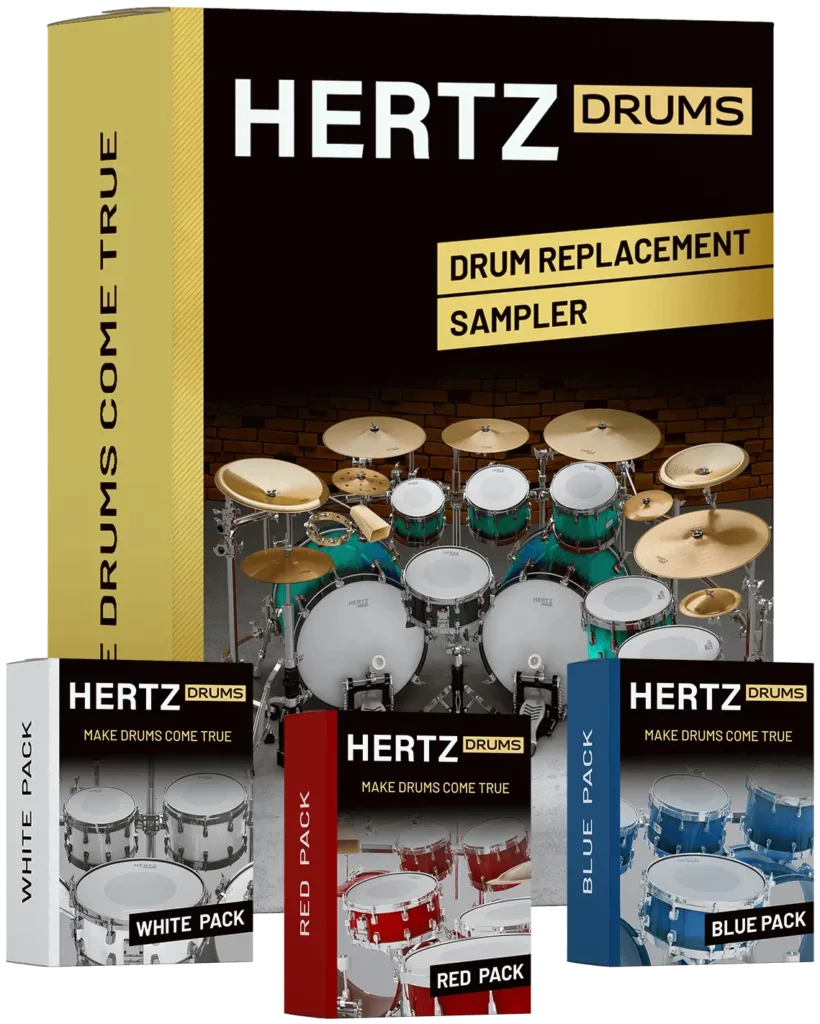For music producers, finding the perfect recording level can be challenging. Even with the best audio plugins, setting up a clean and professional recording environment often comes down to understanding gain staging—one of the core fundamentals of high-quality audio production. GainStage Pro from Hertz Instruments is specifically designed to make gain staging simple and intuitive, ensuring you get the perfect level in any DAW, whether it’s Pro Tools, FL Studio, Ableton, Cubase, Logic Pro, or Reaper.
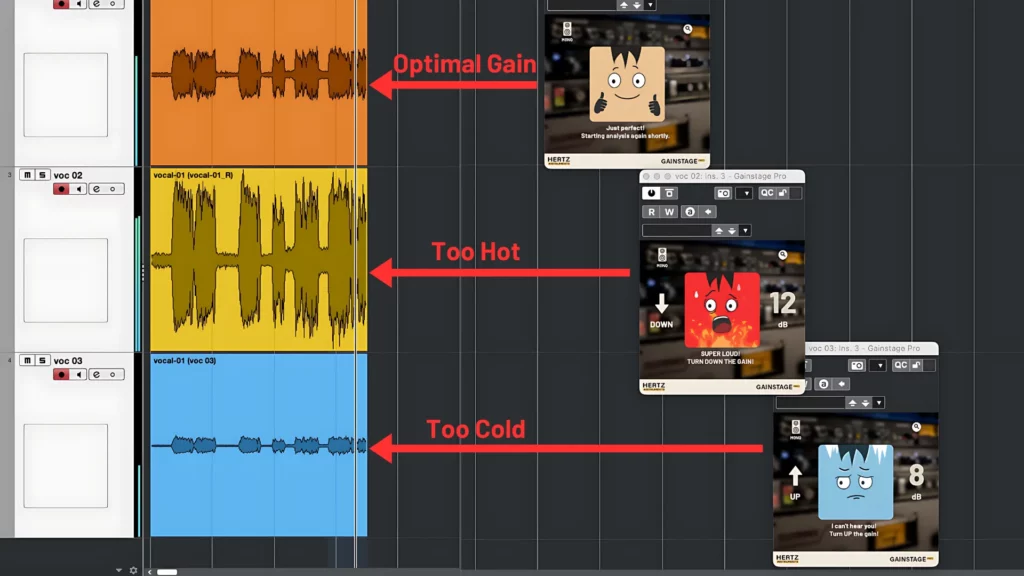
Pic. 1 – GainStage Pro: A straightforward color-coded system shows if your levels are too high or too low, giving immediate feedback.
When recording audio—whether it’s guitars, vocals, synths, drum or bass—it’s crucial to get the recording levels right before you press “record.” Setting the correct gain level avoids problems like unwanted noise, digital distortion, and incorrect plugin responses. If your track’s volume is too low, boosting it in post-production will also amplify background noise. If the level is too high, you risk clipping, which distorts the audio signal. GainStage Pro is the gain staging plugin created to address these challenges, helping producers achieve clean, balanced recordings every time.
GainStage Pro works with every major DAW, making it versatile and accessible. It offers clear, intuitive feedback on your signal level, guiding you to make the necessary adjustments directly on your preamp or audio interface. By placing GainStage Pro on the first slot of your DAW track, you’ll see whether your signal is too high, too low, or at the perfect recording level.
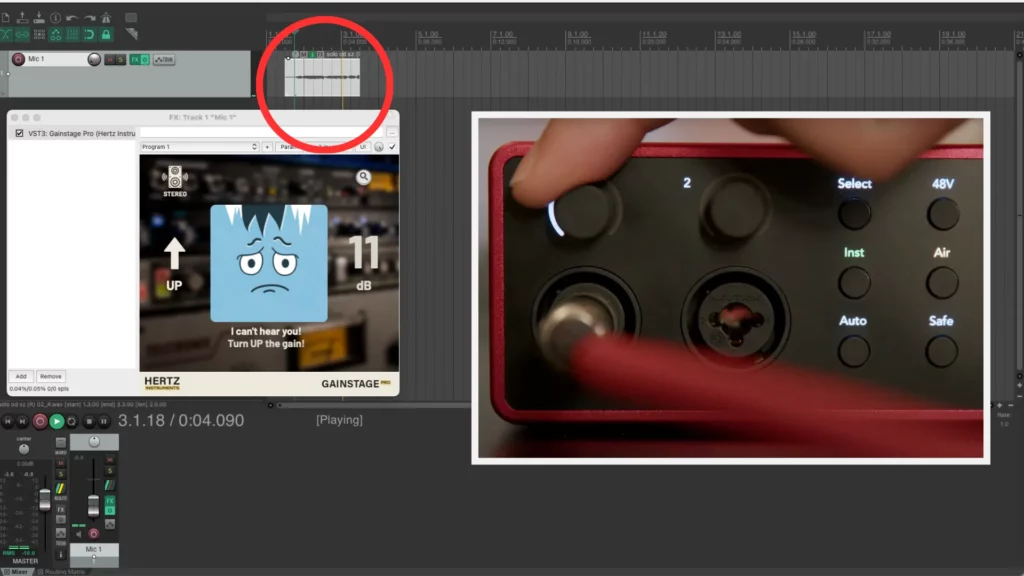
Pic. 2 -When you record with a low signal and then increase the overall signal in the DAW, you get a lot of noise.
In this tutorial video, we illustrate why it’s important to set your gain at the source—not in the DAW! This rule applies to recording any instrument. GainStage Pro gives you detailed, real-time feedback, catching subtle distortions that your DAW meters may not show, which helps you make necessary adjustments to the gain.
Using GainStage Pro as a gain control plugin ensures consistent results, which means plugins receive a balanced signal for optimal performance. For example, setting a “light saturation” or “hard compression” plugin preset will yield the intended effect without extra tweaking, as your signal level is balanced from the start.

Pic. 3 -When we record with a high level and then turn down the gain in the DAW, the signal is still distorted and has the same noise floor.
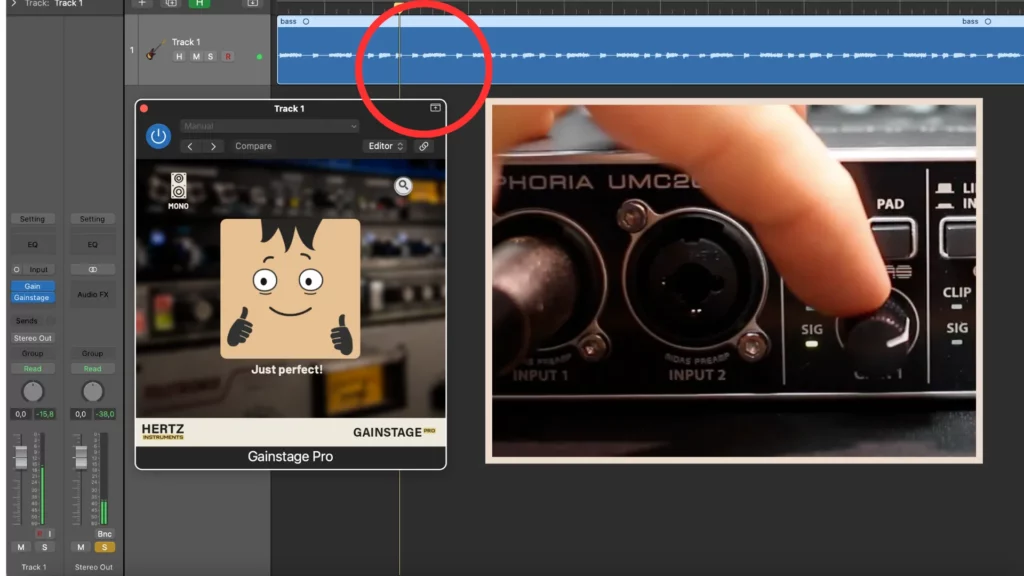
Pic. 4 – GainStage Pro provides accurate, easy-to-read feedback on your input signal level, guiding you to make the correct adjustments before recording.
With GainStage Pro, you can effortlessly maintain optimal recording levels, ensuring every element of your audio is balanced and clear. Whether you’re a seasoned engineer or just starting, this tool provides the precision needed to perfect your sound. Mastering your levels has never been easier, allowing you to focus more on creativity and less on technical issues.
To learn more about proper gain staging techniques and to make the most of your DAW plugins, visit Hertz Instruments and check out this in-depth guide on gain staging. With GainStage Pro, you’ll achieve professional results, making it an indispensable tool for every level of audio production.
Subscribe to our newsletter to stay updated with the latest news from Hertz Instruments and enjoy a 10% discount on all products!